Using LinkedIn for Your Internship or Job Search
LinkedIn has become an increasingly popular way to connect with people in your industry. More employers are using LinkedIn as a recruitment and hiring tool, and students and professionals are also using it in their job and internship searches. You should be using LinkedIn for “networking,” a term referring to building professional relationships.
Whether you have completed an internship in the U.S. or gained experience in your home country, you have some valuable experience to add to your LinkedIn profile that can appeal to employers. Likewise, you can take advantage of the Jobs feature on LinkedIn and search for positions in your home country. Take a look at our section-by-section LinkedIn guide for tips on getting the most out of LinkedIn while avoiding some common mistakes.
Your Profile
If you’re new to LinkedIn, the first thing you’ll need to do to successfully connect with others is create an account and build your online profile. The LinkedIn profile is essentially your online “resume” and how you present yourself to the rest of the users on the site. Create a clear, accurate profile and make sure you fill out every section.
- Upload a photo. Make sure it is professional and appropriate.
- Include your profile in your email signature so your contacts can see your LinkedIn and add you as a connection as you communicate with them.
- Create a professional headline. This is extremely important, so make sure it is accurate and specific. For example, “Student at XYZ University” or “Assistant at ABC, Inc.” does not tell people as much about you as “Recent Master of Architecture Graduate,” or “Marketing Assistant, Global Projects Division at ABC Inc.”
- Make your profile privacy settings public. This means you will appear in searches more frequently, so keep your profile appropriate, accurate, and updated since the world of LinkedIn can see it.
- Detail your education and professional experience completely but concisely. Be sure to include details about the positions you held, such as responsibilities and accomplishments, and not just your job titles.
- Highlight your recent internship/training experience in the U.S.! For some tips on how to meaningfully include your internship as a part of your profile, check out our Guide to Leveraging Your International Internship In Your Future Job Search.
Contacts/Connections
This is how you will expand your virtual network of professionals. You can add other LinkedIn members as connections by clicking “Connect” next to their name or on their profile page.
Make sure you add people you already know to build up your connections: friends, colleagues, classmates, former bosses, or co-workers. Under the “Contacts” dropdown, select “Add Connections.” From this page, you can import your email contacts. If you have business cards from people you have met, search for and add those contacts as well.
You’ll also notice that each LinkedIn user will have a “1st,” “2nd,” or “3rd” next to their name. This refers to how you are connected to them:
- 1st: You are already connected (congratulations!);
- 2nd: You are not connected, but one of your other connections is connected to them (in this case, you can always message your mutual connection and ask for a virtual introduction!);
- 3rd: Neither you nor any of your connections are connected to them.
- Consider adding your supervisors from your internship/training program in the U.S. as connections, as well as any co-workers or fellow interns from your host employer. You never know might be in their network and it’s helpful to follow their career paths.
- Use the “People You May Know” feature. It suggests people you may have come into contact with based on your internships, jobs, schools, people you have emailed with, friends of friends, etc. If someone you know appears here, invite them to connect and start a conversation! Once you are connected, you can ask them to make an introduction and put you in touch with the right people at their company.
- Search through your connections and see where people are working to investigate potential employers. If you’re interested in a company, ask to connect with someone at the company to inquire about job or internship openings, or you can email your current connection to see if you can get an introduction. You might be thinking, “I don’t know this person that well; would it be weird if I reached out to them?” There are two things to consider. First, LinkedIn users understand that its purpose is to help people develop their careers. Second, if you don’t know them that well, what better way to correct that than by reaching out to them? You can also send a personalized note letting them know why you’d like to connect.
When adding connections, be sure to personalize them. LinkedIn will give you a generic “Request to Connect” text for the invitation. Adding a personal touch in this message will be more meaningful to the potential connection. It will also help the person to remember you. An example might be, “Hi Mr. Smith, It’s been a long time since we worked on XYZ project together at ABC Company. Hope you are doing well!” Always respond to messages and invitations as soon as you are able to do so. Timing can be crucial.
If you want to get the most out of LinkedIn as a job or internship search tool, you need to check your news feed regularly, and interact with your connections. If you don’t respond to someone, you can’t expect them to help you. Make a positive impression. Don’t be afraid to keep a conversation going or ask for an introduction with one of a connection’s connections. The more you develop a relationship with a connection, the easier and more likely it is for them to remember you in the future and want to offer their knowledge or network to you. The next time a position opens up, you want them to think of you.
Groups
Join groups that are of professional interest to you so you can begin to connect with others in similar fields. These can be university alumni groups, clubs and associations, or industry-specific groups. Most importantly, join groups that will allow you to connect with people working in your field or industry.
Do not confuse “Groups” with “Companies.” All companies and businesses are found on the company page, which will be explained in the next section. Groups could be affiliated with the company, but are separate. For example, InterExchange Career Training USA has several groups to join (one for alumni, another for employers, etc.), but we also have a company page that you can follow. The company page is also where you can view information about that company, such as job or internship openings!
Some groups require authentication. Keep in mind that, after you request to join a group, they may need to authenticate or approve you. In other words, they want to ensure that the group is right for you. For example, InterExchange authenticates those who request to join the Alumni Group, to verify that the person actually participated in the program. Many groups, though, are open to anyone!
But don’t just join and forget; remember to monitor group activity. What are people talking about? What are the buzzwords and hot topics in your chosen field or industry? Do you have anything to contribute? Many group members will post openings that they think are relevant to the group; check the group often! Feel free to add a comment or generate a discussion of your own if you have something relevant to say, but make sure not to post things that are only relevant to you and don’t contribute to the dialogue, such as “Can anyone get me a job?” To be a successful networker, you need to have a relationship with a person before you inquire about opportunities.
Most importantly – make connections! Connect with people who are discussing topics that are related to your field or industry. Do any of these people work at companies where you would want to pursue employment? Build relationships with new connections. Don’t just invite them to connect — start a conversation and try to network. They may have valuable information about the industry or you may have things in common. Do you know any of the same people?
Companies
Many companies will create a company page on LinkedIn to represent themselves and build their online presence. (Check out InterExchange here!) The company page is similar to the brand or fan page on Facebook, where a company generates activity and discussions, and shares updates. This page allows you to see basic information about the company and people you may know that currently work there. You can also view any openings at the company.
By following companies you’re interested in working at, you can stay current with company news and updates; if you get an interview with one of these companies, you will have less research to do ahead of your interview. You can find these updates on the company’s page or on your homepage/activity feed. You can also invite people at this company to connect and include a message. Even if they are not the right person to speak with about current openings, they can probably tell you whom you should contact or even put you directly in touch with that person.
Recommendations
This feature is a great way for your references to let other LinkedIn users know about you. Ask for recommendations or endorsements from colleagues, former professors, or supervisors. You can also give recommendations to others – what goes around, comes around! As a bonus, it will display your name on those users’ profiles, making you more visible to potential connections.
Research
Use LinkedIn to find out information about people before you meet them or have an interview with them. This is important! If you know ahead of time who you will be meeting at a company, it’s good to gather some background information about them. Be careful not to make it obvious during the interview that you know specific details about them, or they may feel uncomfortable. Check the company pages, as described earlier, to see if any of your connections work at a particular company, if you have any connections in common with someone who works there, or if anyone at the company is in your extended network.
Network
LinkedIn is a networking tool—so don’t be afraid to use it as such. You can connect with people you don’t know and build a relationship. Reach out to people who may be able to assist you in your search. Even if they can’t assist you, they may know someone who can!
- Start a conversation with someone in one of your groups. What do you both have in common? Perhaps they previously worked somewhere you would like to train (check their profile!) and can put you in touch with the right person there.
- Ask questions! People love to talk about themselves. It can be anything from how they got involved in the field or a question about a specific aspect of their profile, such as a previous job or particular project. Find the “links” between you and the other person to generate a discussion.
- Use your access to a wider pool of connections. It’s important to keep in mind that once you connect with someone, you are getting access to more and more potential connections, so take advantage! When you click on the profile of someone to whom you are not connected, you can see if you have any connections in common as well as the degrees of separation between that person and your connections.
Don’t be offended if someone doesn’t accept your invitation to connect, doesn’t respond to a message, or doesn’t ask a question about you in return. People use LinkedIn differently – some check it everyday and others use it sporadically. If you don’t hear back from someone, just let it go and work with the connections you do have.
LinkedIn should be mutually beneficial. If someone helps you or puts you in touch with someone, thank him or her! Likewise, if they ask a favor of you or even send you a message, respond to them promptly or return the favor if you can. Even if they can’t help you at this time, you should still be responsive and courteous to all of your connections because their status could change.
News & Updates
Stay on top of the news in your industry! Monitor companies you are interested in to see their updates or news, or if they have posted any new positions. Check your feed regularly to see who has been promoted or changed jobs, which means they may now be working for a company or in a field that interests you.
Reach out to connections with relevant news. You can share an interesting industry-related article to let your connection know you thought of them or you can congratulate them on a promotion. Foster these relationships; you’ll not only learn from each other, but your connections may also aid in your employment search and career development!
Jobs and Internships
The “Jobs” section of LinkedIn may seem like the most obvious place to find a job, but it’s just as important to maintain a solid group of connections, join groups, and stay up-to-date with companies’ news. In order to search for a job, go to the Jobs page and perform a standard search. You can search by keyword, job title, or company and save searches (three at a time) to come back to at a later time.
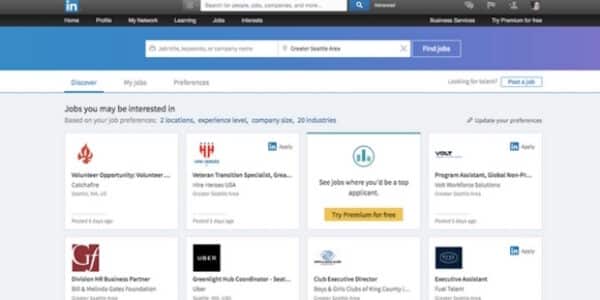
The Advanced Search area allows you to narrow your search. You can search by your country, industry, and even job function. Be sure to search by your country so you only see positions relevant to your location. Utilize the location feature so you can search in your city and/or surrounding area (i.e. Prague) and not just the entire country (i.e. Czech Republic). Unfortunately, you have to pay to upgrade your LinkedIn account to “Job Seeker Premium” if you want to search by salary and access other features of the job listings, but there are many options available for free. Use some of these features:
- Email alerts: Set up this feature to receive emails when a job that matches your search criteria is posted to LinkedIn. The “Jobs You May Be Interested In” section of the “Jobs” page will already pull listings based on your profile and preferences on the site.
- Save a Job: You can “save” a job you are interested in at any time by doing one of the following: click “Save job” as you hover over a job in the search results, click the star icon that appears when you hover in the “Jobs You May Be Interested In” section, or click the “Save job” link in the top right of a job posting under the “Apply” button.
- Attend a LinkedIn Webinar.
- Check the LinkedIn Blog for job search tips and tricks!
You can actually use the same search tool to find internships as well! Check out the drop-down menu in the picture below. Under “Job Type,” you can click the “Internship” checkbox to find internships in a given location.
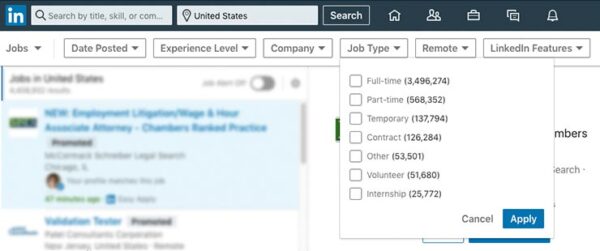
Now that you have a general understanding of LinkedIn, its networking functions, and the job search section, you can start using it as a tool in your search. While taking advantage of LinkedIn, be sure to avoid these common mistakes:
DON’T
- Use incorrect grammar or overlook spelling mistakes or typos. We cannot emphasize this enough. Nothing looks worse to a potential employer.
- Have an inappropriate picture. Your profile picture should feature you, and only you, wearing something appropriate. You can smile, but don’t overdo any expressions or poses. Keep it simple and professional. Your Facebook or Instagram profile picture is probably not appropriate here. If necessary, put on a professional top and/or suit jacket, stand against a blank wall, and have a friend take a picture of you from the shoulders up.
- Post unprofessional content. LinkedIn is NOT the place to post any controversial articles or personal writings, such as blogs (unless they are professional) or photo albums. This also holds true for any comments you make in groups.
- Wait for people to come to you. The more you put into LinkedIn, the more you will get out of it. It’s a place to be proactive! Don’t be afraid to invite people to connect on LinkedIn after you meet them in person or through some other channel.
- Keep your automatically-assigned, numerical URL. You can customize this by viewing your profile and clicking “Edit” next to the URL below your photo. Try and get something as close to your first and last name as possible, avoiding nicknames/usernames. Example: LinkedIn.com/in/johnsmith is better than LinkedIn.com/in/u9834dfkjhet4.
- Leave sections blank. If you have your former positions listed but not what you did in them, it looks like you either don’t have any skills or accomplishments or you couldn’t take the time to complete your profile. Put care and effort into filling out your profile as thoroughly as possible.
More Resources
- LinkedIn’s New User Starter Guide
- Manage your account settings
- Best practices for security and privacy
- Editing your profile
- Tips to maximize your experience with LinkedIn
- Applying for a Job on LinkedIn
- LinkedIn Help Center
Of course, using LinkedIn strategically is just one component of landing your dream job or internship. Fortunately, we can help you with other aspects. Did you complete an internship abroad? Learn how to leverage that in your job search. And when you use your new knowledge and skills to apply for a job, the next step is interviewing. Be prepared to answer and ask these questions on that interview. Good luck!

