Using LinkedIn for Your Internship or Job Search
Searching for Jobs and Internships on LinkedIn
- Using LinkedIn for Pre-Interview Research
- Best Practices for Networking on LinkedIn
- Making the Most of LinkedIn News & Updates
- Searching for Jobs and Internships on LinkedIn
- More Resources for Maximizing the Benefits of LinkedIn
Searching for Jobs and Internships on LinkedIn
The “Jobs” section of LinkedIn may seem like the most obvious place to find a job, but it’s just as important to maintain a solid group of connections, join groups, and stay up-to-date with companies’ news. In order to search for a job, go to the Jobs page and perform a standard search. You can search by keyword, job title, or company and save searches (three at a time) to come back to at a later time.
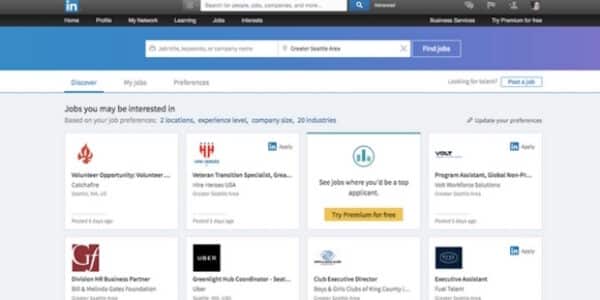
The Advanced Search area allows you to narrow your search. You can search by your country, industry, and even job function. Be sure to search by your country so you only see positions relevant to your location. Utilize the location feature so you can search in your city and/or surrounding area (i.e. Prague) and not just the entire country (i.e. Czech Republic). Unfortunately, you have to pay to upgrade your LinkedIn account to “Job Seeker Premium” if you want to search by salary and access other features of the job listings, but there are many options available for free. Use some of these features:
- Email alerts: Set up this feature to receive emails when a job that matches your search criteria is posted to LinkedIn. The “Jobs You May Be Interested In” section of the “Jobs” page will already pull listings based on your profile and preferences on the site.
- Save a Job: You can “save” a job you are interested in at any time by doing one of the following: click “Save job” as you hover over a job in the search results, click the star icon that appears when you hover in the “Jobs You May Be Interested In” section, or click the “Save job” link in the top right of a job posting under the “Apply” button.
- Attend a LinkedIn Webinar.
- Check the LinkedIn Blog for job search tips and tricks!
You can actually use the same search tool to find internships as well! Check out the drop-down menu in the picture below. Under “Job Type,” you can click the “Internship” checkbox to find internships in a given location.
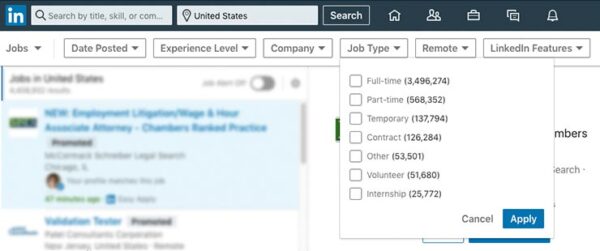
Now that you have a general understanding of LinkedIn, its networking functions, and the job search section, you can start using it as a tool in your search. While taking advantage of LinkedIn, be sure to avoid these common mistakes:
DON’T
- Use incorrect grammar or overlook spelling mistakes or typos. We cannot emphasize this enough. Nothing looks worse to a potential employer.
- Have an inappropriate picture. Your profile picture should feature you, and only you, wearing something appropriate. You can smile, but don’t overdo any expressions or poses. Keep it simple and professional. Your Facebook or Instagram profile picture is probably not appropriate here. If necessary, put on a professional top and/or suit jacket, stand against a blank wall, and have a friend take a picture of you from the shoulders up.
- Post unprofessional content. LinkedIn is NOT the place to post any controversial articles or personal writings, such as blogs (unless they are professional) or photo albums. This also holds true for any comments you make in groups.
- Wait for people to come to you. The more you put into LinkedIn, the more you will get out of it. It’s a place to be proactive! Don’t be afraid to invite people to connect on LinkedIn after you meet them in person or through some other channel.
- Keep your automatically-assigned, numerical URL. You can customize this by viewing your profile and clicking “Edit” next to the URL below your photo. Try and get something as close to your first and last name as possible, avoiding nicknames/usernames. Example: LinkedIn.com/in/johnsmith is better than LinkedIn.com/in/u9834dfkjhet4.
- Leave sections blank. If you have your former positions listed but not what you did in them, it looks like you either don’t have any skills or accomplishments or you couldn’t take the time to complete your profile. Put care and effort into filling out your profile as thoroughly as possible.

